DuckDuckGo is a search engine just like google and yahoo but the only difference is that it is open source. It is powered by an awesome open source community. Also, it won’t track your searches to show you personalized ads as google does. You can search and surf the web anonymously. As DuckDuckGo is powered by an open-source community, it has a team of dedicated open source developers who contribute part-time to it. We can even say that DuckDuckGo has more features than google because the developer community is adding more and more features day by day. I am really happy to say that I am also a part of that awesome community 😀
This will help you to understand more about DuckDuckGo and some of its amazing features:
Social media bio
DuckDuckGo lets you see the social media profiles of people without leaving the search engine. So, search for @gautamkrishnar and you can see my twitter profile information on the same page. If you want to see a person’s Google+ profile you can simply search g+ followed by a person’s name. Another cool feature is that you can perform a search on other website’s search box using DuckDuckGo, we call it bangs. If you want to search someone in LinkedIn just type !linkedin followed by the person’s name. You can use !a to search for some products in amazon.com. At the time of writing this post, there are 6396 bangs available. You can see more bangs here..
App store search
Search for any popular apps in DuckDuckGo and it will show a carousel full of apps with similar names. Another useful feature shows alternatives to apps in a neat carousel. Tired of MS Office? Just search for “Alternative to Word” and see the results for yourself. It also works for Web services, so you can even search for “Alternative to DuckDuckGo“, if you like.
Stopwatch
DuckDuckGo has a stopwatch, simply search for the stopwatch.
Shorten and expand links
Want to find out which websites are at the end of shortened links such as http://bit.ly/blahbla? Open DuckDuckGo and search “expand http://bit.ly/blahbla”. Also, if you want to shorten long URLs, enter “shorten www.gkrish.xyz/isabella” to get a URL shortened using is.gd.
Generate passwords
DuckDuckGo also helps you to generate strong passwords. Just head to DuckDuckGo and search for “Password 20”. You’ll see a strong 20-character password. You can replace the number to change the number of characters in the password. If you find those random passwords hard to remember, you can make DuckDuckGo generate XKCD-style passwords. These passwords comprise four common words put together, which are easy to remember and hard to crack, and were first suggested in the popular Web comic XKCD. For these passwords, search “Random passphrase”.
Change case and check the number of characters
Want to change a sentence to Title Case, lowercase or UPPERCASE? Just add one of those three terms before your sentence and key it in on DuckDuckGo.
Another interesting feature is the number of characters. You can quickly check how many characters are in your search query by adding “chars” before or after the query. Try searching for “chars I really like this article” without the quotes and see the results.
rhyme with
You read that right. DuckDuckGo also has an instant answer that finds rhyming words. Search “rhyme with heart” or any other word you can think of. You’ll see an instant answer with rhyming words, from RhymeBrain.
Calendar
Google and DuckDuckGo can show you the current date and time. But DuckDuckGo goes one step further by supporting the calendar as an instant answer. Search “calendar” to see one, with the current date highlighted. It can also show you the calendar for any month and year. Try searching for “calendar january 1899“.
Loan calculator
Another useful DuckDuckGo instant answer is a loan calculator. It’s useful if you want to see how much your monthly installments will be and how much interest you’ll be paying in total. The search query for this is a little hard to remember, like the terms and conditions for most loan agreements. It is “loan AMOUNT at INTEREST with PERCENT down for DURATION”. All the uppercase words are what you need to key in – total amount, interest rate, down payment percentage and the duration of the loan. We tried “loan Rs 50,00,000 at 4.5% with 25% down for 15 years” to get the answer in the picture below.
Cool features for developers
There are several instant answers that will be useful to software developers but might be less important for the general public. Here’s a quick list of what DuckDuckGo can do:
- Generate lorem ipsum text
- Encode URLs to machine-readable text
- Convert binary to decimal
- Show a list of special characters and their HTML values
- Show HTML value for any special character
- Show colors based on hexadecimal values
Miscellaneous features
- You can mirror text simply by adding the word ‘mirror’ to your search query. Just for fun 😛
- Run a search for ‘xkcd’ and DuckDuckGo will automatically fetch a most recent comic right there on the search result page.
- You can get DuckDuckGo to explain you an emoticon straight away. Just type its code 😀
- DDG lets you use “” to go to directly to the first search result after inputting a query. We call this “i am feeling ducky” 😀
There are several other instant answers on DuckDuckGo that are quite cool, but not very useful. Here’s a quick list of some of the best.
- How many people are in space
- Generate ASCII art
- Chinese Zodiac queries
- Anagram solver
- Blood type compatibility
As DuckDuckGo is an open-source search engine, its possibilities are limitless. There are several other things DuckDuckGo can do. Check out this page.
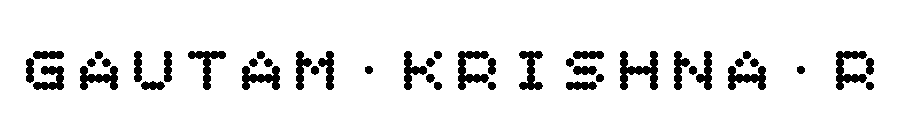

Recent Comments